IS GTAV PREMIUM EDITION FREE AT 0 COST UNTIL 21 MAY 2020?
Yes, GTAV – GRAND THEFT AUTO V PREMIUM EDITION is free at 0 cost for gamers on epic games until 21 May 2020. its sales ends at 21 may 2020 8.30 pm. The Grand Theft Auto V: Premium Edition includes the complete GTAV story, Grand Theft Auto Online and all existing gameplay upgrades and content. You’ll also get the Criminal Enterprise Starter Pack.
Also get $1,000,000 bonus cash in GTA Online included with the Premium Edition as part of the Criminal Enterprise Starter Pack. You have must match the system requirements with GTAV system specification requirements until your game may be running slow or hang or anything else.
First go to epic games website and Click Sign IN and sign in with epic games account if you have epic games account otherwise you can also sign in with Facebook,Google,Sony Games,Xbox Games,Nintendo account to epic games who that shows on uppersight on sign in page. you can also click sign up to create epic games account.

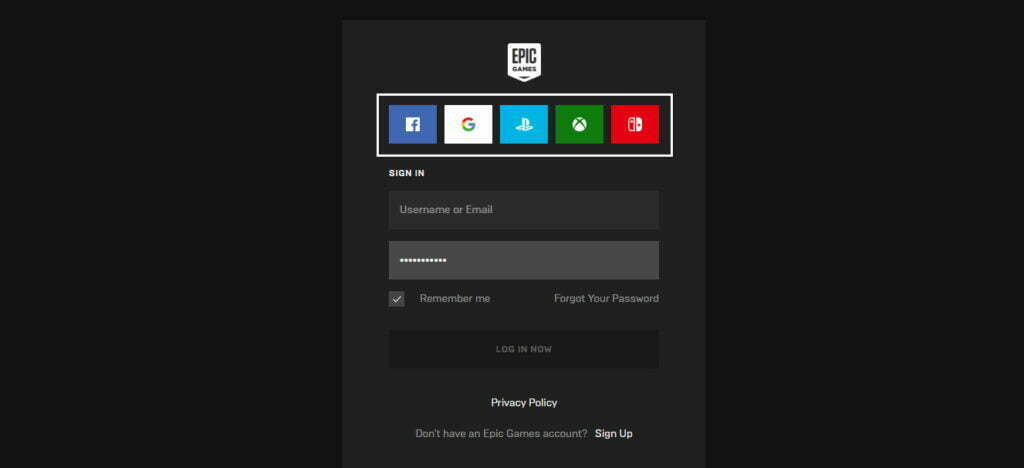
In Epic Game I use Google Account to Sign in to Epic Games so Click Second Icon Image – Google and then one tab open and log in or sign in your google account in epic games.after sign in one new epic game page open and two tab options shows one is Link to Existing Account and second one Link to New Account and enter the desire username or display name in Display Name Box after that click continue.
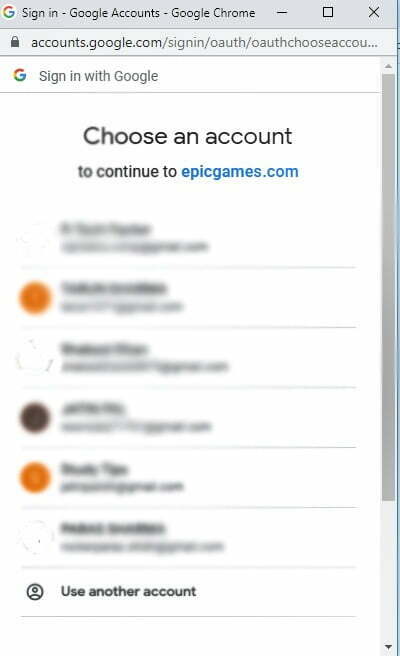

After Click Continue Verify your email in epic account after verify email you will automatically move to epic game home page and then click Get GTAV Free Button.Shows in first image of the this post.

After that Grand Theft Auto V Game Page will open in Epic Store and then Click GET then one new tab open Two-Factor Authentication Required and Click ‘Enable Two-Factor Authentication’ Button and a new page opens then you authenticate your account by email,sms,authenicator app in two-factor authentication and you can also create or change password and after authentication click store in menu then go to gtav game page and click again ‘GET’ and after that a new Order Tab Opens then select terms and conditions and place order in order tab.



After Place Order Download it Epic Games Launcher and if you not find Epic Games Launcher then go to Front or Store Page then Click ‘Get Epic Games’ Button on right side page.after that installed it and open it and sign in it to your account and download it and installed it. You have need enough space to download and install – around size is 90GB and match your system requirements with GTAV Game specifications requirements.
